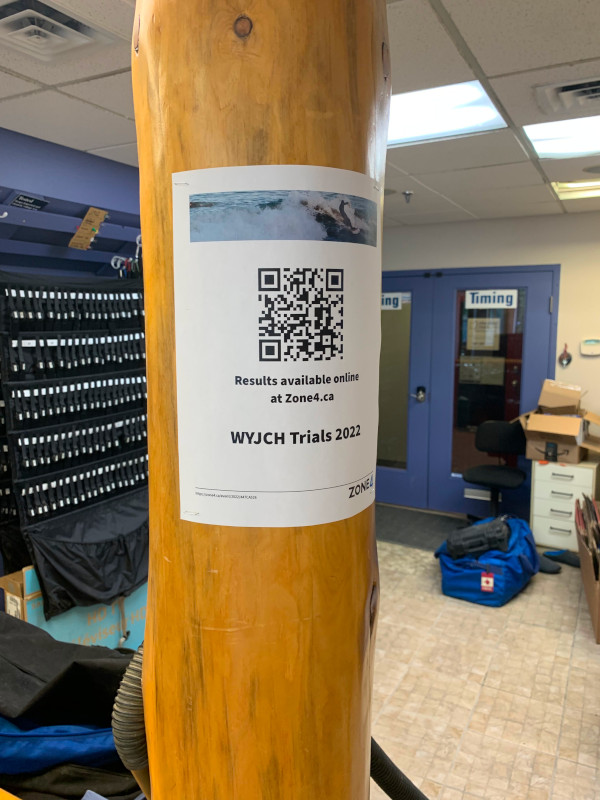A QR Code is now included for every Zone4 event page. Find the “Share the link” button on your event page settings to access the QR code and download a printable file.

Print it out, and post it around your race site. If you’ve got a results board or TV, we recommend posting it near there.